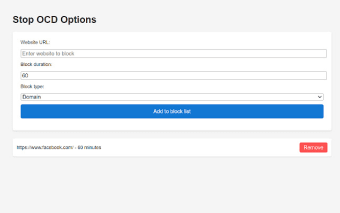Stop OCD: Block user-specified websites for a designated amount of time
Stop OCD is a free Chrome add-on developed by Tomasz Zieliński. It falls under the category of Browsers and is categorized as an Add-ons & Tools subcategory.
If you find yourself struggling with compulsive web browsing or constantly scrolling for news when there is none, Stop OCD can help you break the cycle. Once all visible tabs of a specific website or domain are closed, the add-on will block access to that site for a predetermined amount of time, which can be configured in the extension settings. This prevents you from easily returning to the site and helps you stay focused on other tasks.
However, if you do come across an interesting article or need to perform a task on the website, Stop OCD allows you to stay on the site indefinitely without any interruptions. This flexibility ensures that you can continue your work uninterrupted when necessary.
To configure the add-on, simply open the extension settings or navigate to chrome://extensions. Locate the Stop OCD plugin, click on "details," and then access the extension settings. From there, you can add the URLs of the websites you wish to block. By default, the entire domain will be blocked, but you also have the option to specify exact web addresses by choosing the "Block type" as "Exact URL."
An additional benefit of Stop OCD is its synchronization feature. If you are logged into Chrome and have synchronization enabled, the plugin will synchronize with your other devices, ensuring consistent website blocking across all your devices.